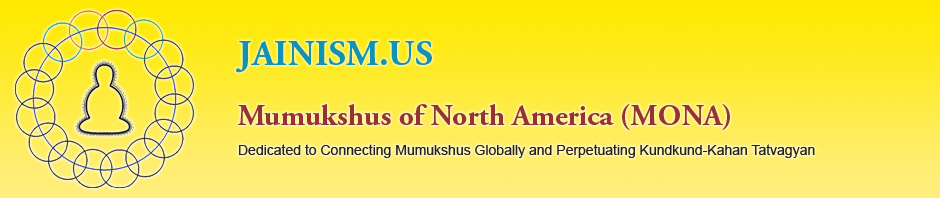Swadhyay Schedule[PDF]
To join these free telephone conferences please follow this procedure:
1. Call 1- Conference #
You will then hear a recording which will ask you to dial the Access Code.
2. At that time you dial Access #
3. The recording will repeat this access code and ask for your confirmation by dialing 1
4. You dial 1 to confirm.
5. You will then enter the conference. Please announce your name and the city (if you joined before 8.54 am).
In case of Conference Connectivity Issue
Dial backup number 805-360-1075
After that dial MONA’s number 712-432-0075
After that enter MONA’s access code (307701#)
Do’s and Don’ts during Telephone Conference
Please make sure you join the conference 10 minutes before the scheduled starting time and introduce yourself with your name and the city. If you happen to join late, please do not announce your name so that the on-going class will not be disturbed. These are interactive classes, so feel free to ask questions or give your responses when requested by the speaker and make sure to be as brief as possible.
Occasionally in the past, we had problems with some static noise during the conference. We have been advised to take the following precautions to minimize it.
Use the landline instead of cell phone as far as possible and be near the base unit in your home. Keep the phone on MUTE throughout the class until you want to speak. You can MUTE or UNMUTE your phone by dialing *6.
Make sure you do not have any noise making activity in your surrounding. Please do not talk to your family members during the class.
In case the battery would go down in the speaker’s phone he will need two to three minutes to change over to another phone. Please be patient, remain silent and hold on until he returns.
Thank you very much and Jai Jinendra.
How to Join MONA conference call through SKYPE
Step 1: Log in to your Skype Account
Step 2: Add Skype user ‘freeconferencing.7124320075’ to your contact’s list. Once it is added, this contact will show up online always.
Step 3: Call this contact ‘freeconferencing.7124320075’ from your Skype account.
Step 4: Listen the instruction carefully and type the participant code 307701 followed by # sign. To enter this participant code you can use Skype’s keypad or in different Skype has Display Dial Pad or your computer’s keypad
Step 5: You will be in MONA conference call without any international or local call charges
Step 6: Once you are in the conference, please press the Mute button if you are not going to speak in the call. This will help us reduce the noise in the conference.
Note: Please do not bring other Skype users in the call by adding them in your conversation with ‘freeconferencing’ rather ask them to follow above instructions from their Skype account.
Flash phone option when Skype user is offline
1. Please VOIP Dialer
2. Select the number to dial in from the List of Numbers dropdown
3. In the second textbox enter the access code
4. Enter your name
5. Place call (A flash player pop up window comes up; Click allow and you will enter the conference)
Once you are in the call please click the mic icon to mute it.